AATOOls port scanner guide

Let see how it works with AATools.With this program from glocksoft (75 dollar) you can analyze hosts and services that are started on these ports
Open AAT and then go to the Port Scanner.You can use port scanner from AAT to analyze hosts with any open ports 1080, 80, 3128, 8080, 1029 etc.


We going to enable TCP scanning under Policy.


Under port set we gonna to chose Proxy Ports

Chose ping 10, connect timeout 10 or 15 and threads 30

We going now to set up what ports we need for scanning

Go under Port set and chose Proxy Ports

NOw you can see what are automatically chosed proxy ports

LInks side we can add new ports or chose one of many ports that we want to scan.\


This picture show how to add ports to scanner

Chose setting

Under socks proxy type your working Socks.It is needed for scanning behind socks and not your own IP.

Type one range and click on Lookup

The same ranges come on picture above.Change manually to desired value.

Click on ADD.Your ranges appears under Host to Scan and now just click on Start

Sygate show that you scanning behind socks



Port Scanner have found in our example one open ports.If you are system administrator do not panic.
You can copy it to AATools proxy scanner and test thereagain for example to examine of
you these mistakenly left open..
Good luck with examining!
Socksify your appz using SocksCap - Tutorial with pictures!!
start sockscap
click on file-setting

input your socks and port ( be sure that socks is fast and that 100% works ) and then specify on bottom line of that is
socks 4 or 5.
If socks 5 be sure to check "Resolve all names locally"
Click on Apply and then Ok.

Click on File-New.WE gonna to chose appz that will be socksify.
In this example i'm gonna to sockisfy chess proggie DF.But you
can socksify any appz following this example.

Under profile name chose any name that you like
Command line to find your executable of appz.
And working directory is automatically add.

Click on Ok and excutable file of your appz has been add.

Now click right mouse on excutable and chose run socksified.

Appz has been started and we gonna to make connection via socks to chessbase server.

Look to the Sygate (if you do not have Sygate use sniffer to see what happend) and Sygate show that our chess appz has been connected to the server via
socks.So servers has me identify as someone from Italy (socks from Italy).

Done.Good luck with socksifying!!!! :wink:
Proxy Chaining using Sockschain (IE and IRC chained)
We gonna try to show you basic pictorial tutorials of chaining Internet Explorer and IRC using Sockschain (appz from ufasoft that ccould be find on the main site inside commercial section of proxy tools).
Chaining IE through Sockchain:
---------------------------------------------------------------
When you open sockschain then go to Tools - Option - General and select as on the picture below (faster connection chose higher threads-timeout is depend on you.5 second is very well).:
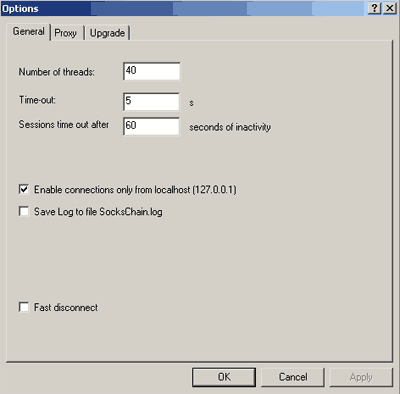
Go to the proxy and upgrade and then chose as on the picture below (it is import that you disable any interaction with ufasoft):
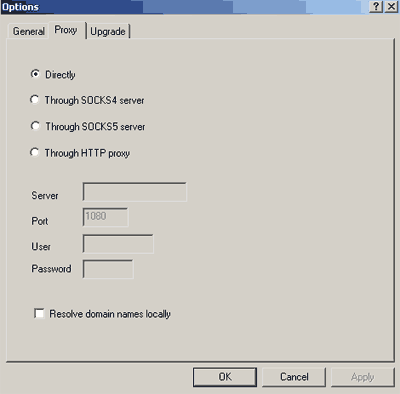
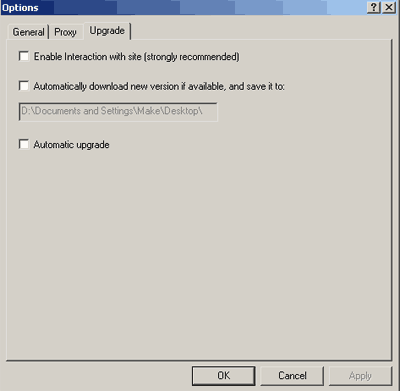
Next section is Tools - Proxy manager.As fist chose update list and then test all.Proxy/socks checker of sockschain works enough to show you which proxy/socks works or not, but not very well as Charon, AAtools etc:
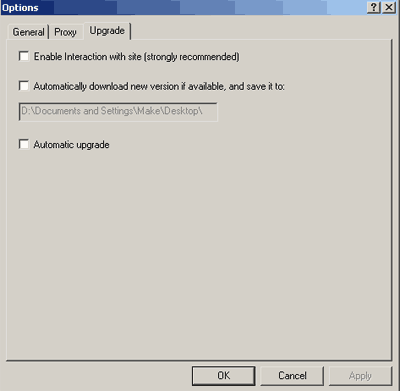
After finishing of testing click on Service - New and you'll get screen as below.Right side are tested proxy/socks.You can added socks/proxy to chain with simple selecting and then click on ADD as on the picture.
On left side we can chose name of chain (not import) and port of local server.We chosed port 1088.It is import that you do no have any active connection on this port.Disable auto creating chain (sockschain rotates the proxys/socks in a random order):
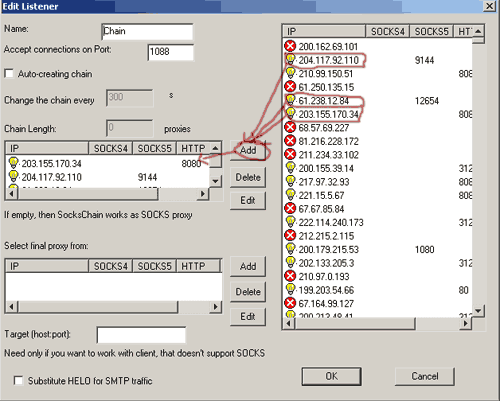
Click on ok then go to Internet explorer Tools -Internet Option - Connection - Lan Setting - Advanced and input as on the picture below:
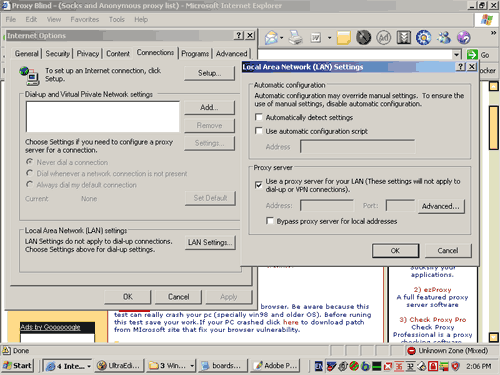
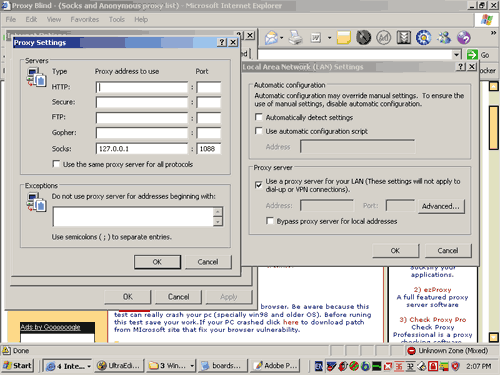
Go back to Sockschain and click with right mouse button on field application and add your IE:
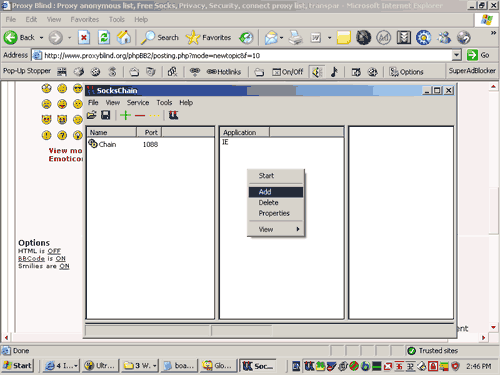
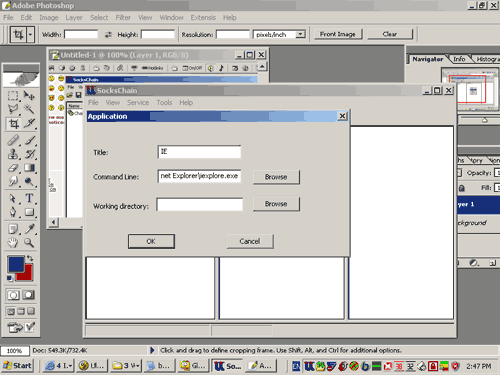
Start IE and you'll see inside sockschain creating of chains on the way to google:
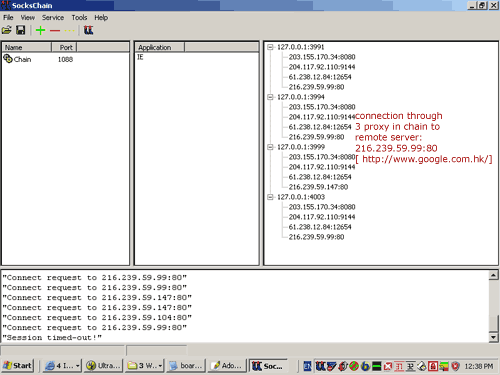
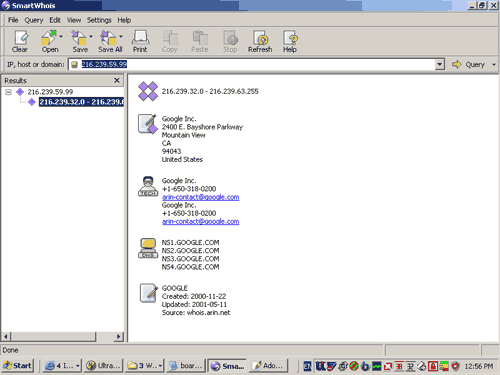
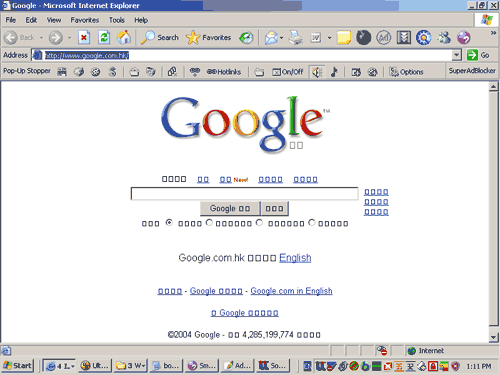
Configuration and execution of IE through chain of socks/proxy using Sockschain ended with success.
Mirc/IRC through Sockchain:
-----------------------------------
Frist follow procedure explained above for sockschain.Then open Mirc and be sure to set it up as on the picture below.
After setting it up then click on connect and you'll be connected to mirc in this sample through chain of 2 proxy/socks.
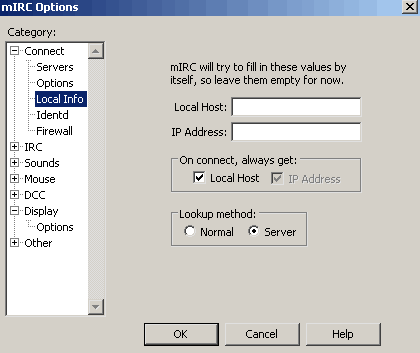
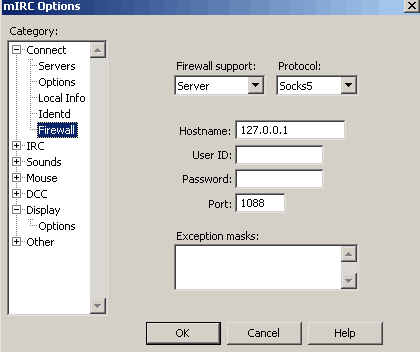
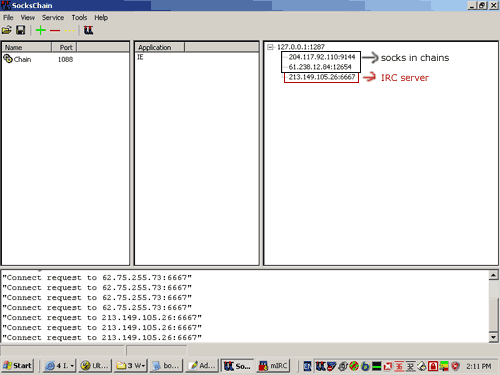
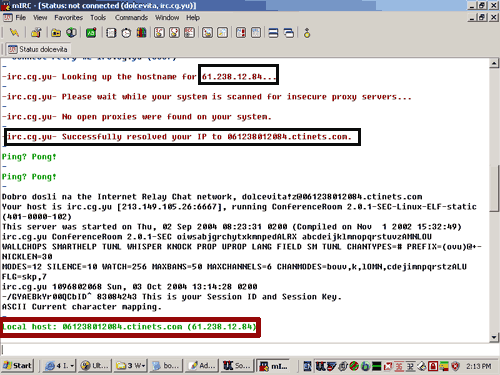
Good luck!!!
AIS (angry ip scanner)!!!
Angry IP scanner seems to be very attractive for analyzing networks and scanning ports
because of his speed.It is very fast, many people use them and together with Superscan one of the fasters scanner.
However i must say that ultimate networks and scanning ports program especially for finding proxy
is proxyhunter.
With AIS you need to export all host with open ports and then test all of them with
one of many proxy tester.
AIS is small and very fast.At least 2-3 times faster than ProxyHunter.
Let's back to our tutorials.
It is almost done all from first starting of programs.So big knowledge to system administrator
is not needed to configurative this program for analyzing open ports of hosts.
Let';s first go to option.Option and select columns is not needed to change (you can play
by yourself with option and there is also very detailed help file from author for every single option.)
We should go over first 2 option and then just take a moment for third option select ports.
You have choice from selecting many ports but usually proxy common ports as 80, 8080 and 3128.
We added by also ports 443 https port!


Simple click on start and go take a one black coffee.
During scanning some of dot appear on your screen:

Green means open port and alive server on specifed ports
Red means dead server
Blue means alive server but we could not find open ports
because we have specifed only a couple ports (80, 8080, 3128, 443)
and server is not open on any of from us specifed ports.
After scanning has been finished delete dead proxy as on the picture below.

Then export all server to .txt file.

AIS have unusual format to import servers for retesting.Only program
that support AIS fromat is Charon.(Alternative may be to you site from Guardian http://clan.cyaccess.com because you may find online converter to format ip:port ) .

Open Charon and import it as on the picture below.

Test all server and in our example we find only one working as anonymous proxy. And scanning took only 30 secund.

Good luck!

